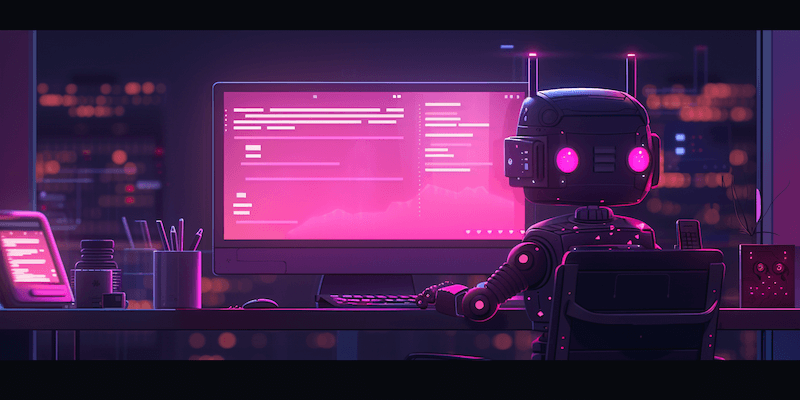Table of Contents
ToggleCustomer service tools play a pivotal role in modern business operations by streamlining communication, enhancing efficiency, and improving the overall customer experience. These tools enable representatives to quickly access customer histories, manage multiple inquiries simultaneously, and provide consistent, accurate responses.
For instance, CRM (Customer Relationship Management) systems organize customer data in one place, making it easy for teams to track interactions and personalize their approach. Chatbots and automated responses help manage simple queries in real-time, freeing up human agents to tackle more complex issues. Analytics tools offer insights into customer satisfaction and service trends, allowing businesses to adjust strategies proactively.
Essentially, investing in the right customer service tools not only boosts the productivity of service teams but also significantly elevates customer satisfaction and loyalty, directly impacting a company’s bottom line.
Now that we understand the importance of customer support tools, let’s dive deeper into the best tools you can use to boost your customer support operations.
What is a Customer Support Tool?
A customer support tool is a software or platform designed to help businesses manage, streamline, and enhance their customer service and support operations.
These tools are essential for organizing customer inquiries, facilitating efficient communication, and providing timely assistance. They range from ticketing systems that track and prioritize customer issues, to live chat software for real-time communication, CRM (Customer Relationship Management) systems for maintaining detailed customer profiles, and knowledge bases for self-service support.
Customer support tools enable companies to offer a higher level of service by making it easier for support teams to access the information they need, respond to customer queries more quickly, and monitor customer satisfaction and feedback. This, in turn, helps businesses build stronger relationships with their customers, improve customer retention rates, and gather insights to further enhance their products or services.
Types of Customer Service Tools You can Find in the Market
CRM (Customer Relationship Management) Software
CRM software centralizes all customer interactions and data, offering a comprehensive view of each customer’s journey. This tool enables service representatives to track previous communications, purchase history, and preferences, facilitating personalized and informed support.
For businesses, CRM software provides valuable insights into customer behaviors and trends, aiding in strategic decision-making and targeted marketing efforts.
Help Desk Software
Help Desk software is designed to streamline the process of receiving, processing, and responding to customer inquiries and support requests. It often includes ticketing systems that organize customer issues by severity, urgency, or other criteria, ensuring that no request falls through the cracks.
This tool enhances response efficiency and helps maintain high levels of customer satisfaction by ensuring timely and organized support.
Live Chat and Messaging Platforms
Live chat and messaging platforms offer real-time communication options for customers seeking quick answers. By integrating these tools on websites or social media pages, businesses can engage with customers directly, providing instant support.
These platforms are particularly effective in capturing leads, resolving simple queries, and offering a personal touch to digital interactions.
Chatbots and AI Assistants
Chatbots and AI assistants automate customer service by handling routine inquiries without human intervention. Programmed with natural language processing, they can understand and respond to a wide range of customer questions, offering 24/7 support.
This technology not only enhances service efficiency but also allows human agents to focus on more complex and sensitive issues.
Knowledge Bases and Self-Service Portals
Knowledge bases and self-service portals empower customers to find answers to their questions without directly contacting customer support. These online resources typically include FAQs, how-to guides, and troubleshooting tips.
Well-organized and searchable knowledge bases improve customer satisfaction by enabling users to resolve issues at their convenience.
Social Media Management Tools
Social media management tools allow businesses to monitor and engage with customer interactions across various social platforms from a single dashboard. These tools make it easier to respond to comments, messages, and mentions promptly, turning social media into an effective channel for customer service and engagement.
Analytics and Feedback Tools
Analytics and feedback tools collect and analyze data on customer interactions and satisfaction. They provide actionable insights into service performance, customer preferences, and areas for improvement.
By understanding customer feedback patterns, businesses can tailor their services and products to better meet customer needs and expectations.
The Best 10 Customer Service Tools your Team Needs
What are the best customer service tools? Here is proven customer support software to boost the productivity of your team members.
- Zendesk
- Help Scout
- Document360
- Zoho Desk
- Salesforce
- HubSpot
- Telegram
- SurveyMonkey
- Hiver
Here’s a comparison table highlighting the special features of the customer service tools mentioned:
| Tool | Special Features |
| Zendesk | Offers ticketing, live chat, knowledge bases; integrates with multiple channels; provides performance analytics. |
| Help Scout | Includes shared inboxes, live chat, knowledge base software; supports personalized communication; offers reporting tools. |
| Document360 | Specializes in knowledge bases; supports version control, analytics; offers customizable design. |
| Zoho Desk | Features ticketing, automation, knowledge base; streamlines customer communication in a single interface; reduces query volume with self-help options. |
| Salesforce | CRM platform with customer service tools; tracks customer interactions across multiple departments; supports personalized service; integrates with various tools and platforms. |
| HubSpot | All-in-one software for marketing, sales, and service; provides ticketing, email automation, live chat; includes CRM capabilities for tracking interactions. |
| Messaging app used for direct customer communication; supports one-on-one conversations, group messaging, multimedia file sharing. | |
| Telegram | Messaging app with bots, channels, and groups for automated responses, updates, and community support. |
| SurveyMonkey | Online survey tool for gathering customer feedback; features customizable surveys, quizzes, polls; includes analytics for trend identification. |
| Hiver | Email management tool that converts Gmail into a help desk; facilitates assignment, tracking, and collaboration on customer email queries directly within Gmail. |
This table provides a snapshot of what each tool offers, aiding businesses in selecting the right software to enhance their customer service capabilities. Whether it’s managing communications, gathering insights, or automating responses, each tool has unique features designed to improve customer satisfaction and streamline service operations.
#1. Zendesk
Zendesk is a customer service platform that offers a range of tools including ticketing, live chat, and knowledge bases.
Customer support teams use Zendesk to manage customer inquiries that come through various channels like email, social media, and phone calls. It helps organize these inquiries into tickets, making it easy for support teams to track and resolve them efficiently. Zendesk also provides analytics to review performance and customer satisfaction.
#2. Help Scout
Help Scout is designed for customer support and includes features like shared inboxes, live chat, and knowledge-based software.
Teams use Help Scout to manage emails effectively, ensuring that no customer query is missed. The platform enables personalized communication at scale and offers reporting tools to analyze support activity. Its knowledge base functionality allows customers to find answers independently.
#3. Document360
Document360 specializes in creating and managing knowledge bases. This tool is used by customer service teams to compile detailed help articles, FAQs, and guides. Document360 makes it easy for customers to self-serve and find solutions to their problems without needing to contact support directly. It supports version control, analytics, and customizable design to match the company’s branding.
#4. Zoho Desk
Zoho Desk is a comprehensive customer service software that includes ticketing, automation, and a knowledge base. It helps businesses organize customer communications from various channels into a single interface for more effective management.
Zoho Desk’s automation features streamline repetitive tasks, and its knowledge base helps reduce the volume of incoming queries by providing self-help options for customers.
#5. Salesforce
Salesforce offers a customer relationship management CRM platform that includes a robust suite of customer service tools. Businesses use Salesforce to track customer interactions across sales, marketing, and service.
It allows teams to create a unified view of each customer, enabling personalized support and proactive service. Salesforce also integrates with other tools and platforms, providing a comprehensive ecosystem for managing customer relationships.
#6. HubSpot
HubSpot is an all-in-one inbound marketing, sales, and service software. In customer service, it provides tools like ticketing, email automation, and live chat. Companies use HubSpot to streamline their customer service processes, ensuring quick and efficient responses to customer inquiries.
Its CRM capabilities also allow for tracking customer interactions and history, which aids in offering personalized support.
#7. WhatsApp
WhatsApp, a messaging app, is increasingly used by businesses for customer service. Companies use WhatsApp to communicate directly with customers through a familiar platform. It enables one-on-one conversations, group messaging, and the sharing of multimedia files, making it versatile for addressing customer needs, confirming orders, or providing support promptly.
#8. Telegram
Telegram is a messaging app that offers unique features for customer service, including bots, channels, and groups. Businesses use Telegram bots to automate responses to common queries, provide updates, and guide customers through processes.
Channels serve as a broadcast mechanism to share news and updates with subscribers, while groups can facilitate community support and direct customer interaction.
#9. SurveyMonkey
SurveyMonkey is an online survey tool that businesses use to gather feedback and insights from customers. It allows companies to create customized surveys, quizzes, and polls to measure customer satisfaction, collect product feedback, or understand customer needs.
SurveyMonkey’s analytics features help analyze responses, identify trends, and make data-driven decisions to improve customer service and product development.
#10. Hiver
Hiver is an email management tool that turns Gmail into a help desk platform, enabling businesses to manage customer support directly from their email inbox. Teams use Hiver to assign, track, and collaborate on customer email queries without switching between different tools.
It streamlines response processes, ensures accountability with ticket status updates, and facilitates internal collaboration through notes and tags, improving the efficiency and effectiveness of email-based customer service.
How to Choose the Best Customer Service Tool?
To choose the best customer service tool, start by identifying your business’s specific needs. Assess the volume and types of customer inquiries you receive and determine which channels (email, social media, phone) you need to support.
Look for a tool that integrates well with your current systems, such as your CRM or email platform, to ensure a seamless flow of information. Prioritize ease of use to minimize the training time for your team and ensure quick adoption.
Consider scalability, so the tool can grow with your business without requiring a switch to a new platform later. Evaluate the tool’s analytics and reporting capabilities, as they are crucial for monitoring performance and improving service strategies.
Finally, consider the cost of your budget and the expected return on investment, including improved customer satisfaction and efficiency. Reading reviews and trying out demos can also provide valuable insights into how well a tool will meet your needs.
More About Customer Service Tools for Business Owners and Managers
Why are customer service tools important for businesses?
Customer service tools streamline the handling of customer inquiries, improve response times, and enable personalized support. They provide businesses with the means to manage customer interactions across various channels effectively, leading to increased customer satisfaction and loyalty.
How do customer service tools improve customer satisfaction?
These tools ensure customers receive timely, accurate, and personalized responses. Features like automated responses, knowledge bases, and CRM integration help resolve issues quickly and keep track of customer preferences, improving the overall service experience.
Can small businesses benefit from customer service tools?
Absolutely. Customer service tools are scalable and come in various forms that can cater to the needs and budgets of small businesses. They can significantly improve efficiency and customer satisfaction, which is vital for growth and competitiveness.
What should I consider when choosing a customer service tool?
Consider factors such as the specific needs of your customer service team, the volume and channels of customer inquiries, integration with existing systems, ease of use, scalability, and cost. It’s also important to evaluate the tool’s reporting and analytics capabilities.
Are customer service tools difficult to implement?
The complexity of implementation varies depending on the tool. Many tools are designed for easy setup and user-friendliness. Vendors often provide support during the implementation process, including training for staff to ensure a smooth transition.
How do customer service tools integrate with other business systems?
Many customer service tools offer APIs and built-in integrations with popular business software, including email platforms, CRM systems, and social media management tools. This integration facilitates a seamless flow of information across different business functions.
Is it possible to customize customer service tools to fit my business needs?
Yes, many customer service tools offer customizable features, allowing businesses to tailor workflows, responses, and user interfaces to match their specific service processes and brand identity.
Can customer service tools handle inquiries from multiple channels?
Yes, omnichannel customer service tools are specifically designed to aggregate and manage inquiries from various channels, including email, social media, phone, and live chat, in a single interface.
What is the ROI of investing in customer service tools?
Investing in customer service tools can lead to significant ROI through improved customer retention, higher satisfaction scores, increased sales from better service, and more efficient use of support team resources.
Enhance Your Customer Service with Top Latin American Talent from Virtual Latinos
To enhance your customer service capabilities and ensure your team is proficient with the latest customer service tools, consider hiring a virtual customer service representative from Latin America. These professionals bring a wealth of experience and a deep understanding of various customer service platforms, from CRMs to live chat and social media management tools. With the support of Virtual Latinos, you can connect with the top 1% of applicants, ensuring your business benefits from the best talent available.
Virtual Latinos specializes in finding and hiring highly skilled virtual customer service representatives who are well-versed in the nuances of customer support and the technological tools that facilitate it.
By partnering with Virtual Latinos, your business can secure top-notch professionals who are ready to contribute to your success, all at 70% less cost compared to local hires. This approach not only optimizes your customer service operations but also enhances efficiency and customer satisfaction, leveraging the expertise of talented individuals who are committed to excellence in every interaction.
Choose Virtual Latinos for your staffing needs and elevate your customer service to new heights with the best talent Latin America has to offer.