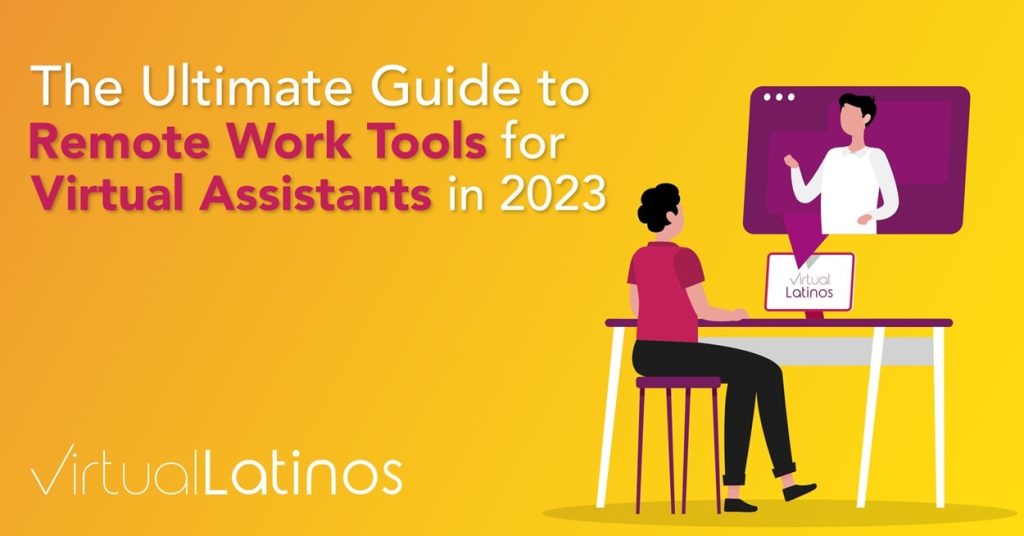Table of Contents
ToggleWorking remotely offers numerous advantages, such as increased flexibility, improved work-life balance, and reduced commuting time. However, it also presents unique challenges, particularly regarding collaboration and communication. Thankfully, there is a wide range of remote work tools available that can help virtual assistants like you and remote teams overcome these challenges and work together seamlessly
In recent years, the world has witnessed a significant shift in how we work. The rise of remote work has transformed traditional office setups, allowing individuals to work from the comfort of their homes or anywhere in the world.
In this comprehensive guide, we will explore the top remote work tools for virtual assistants who adopted this work model, including:
- Collaboration and Communication Tools:
-
- Slack
- Microsoft Teams
- Zoom
- Google Meet
- Project Management Tools:
-
- Trello
- Asana
- Moday.com
- Infinity
- Time Tracking and Productivity Tools:
-
- Harvest
- Time Doctor
- RescueTime
- Clockify
- File Sharing and Storage Tools:
-
- Google Drive
- Dropbox
- Filestage
- Password Management Tools:
-
- 1Password
- LastPass
Top 17 Remote Work Tools for Virtual Assistants in 2023
From project management and communication to time tracking and file sharing, these tool listings will enhance productivity, streamline workflows, and facilitate effective collaboration. So, whether you are a seasoned virtual assistant or just starting your remote work journey, this guide will provide you with the essential tools you need to excel in your role.
Collaboration and Communication Tools
Effective communication is the lifeline of remote work. Discover powerful tools like Slack, Microsoft Teams, Zoom, and Google Meet that redefine how virtual assistants connect, collaborate, and ensure seamless communication in the virtual workspace.
1. Slack: Streamline Communication
Slack is a popular instant messaging platform that has revolutionized remote team communication. It allows virtual assistants and team members to communicate in real time, exchange ideas, and collaborate effortlessly. With features such as channels for different projects or teams, direct messaging, and file-sharing capabilities, Slack keeps everyone connected and informed.
2. Microsoft Teams: All-in-One Collaboration
Microsoft Teams is an all-in-one collaboration tool that combines chat, video conferencing, file sharing, and project management capabilities. It provides a centralized platform for virtual assistants to communicate, collaborate, and stay organized. With features like channels, video meetings, document collaboration, and integration with other Microsoft tools, Teams enables seamless collaboration within remote teams.
3. Zoom: Virtual Meetings Made Easy
Zoom has become synonymous with virtual meetings, and for good reason. This video conferencing tool allows virtual assistants to connect with clients and team members through high-quality video and audio calls. With features like screen sharing, breakout rooms, and recording capabilities, Zoom facilitates effective communication and collaboration in remote work environments.
4. Google Meet: Secure Video Conferencing
Google Meet is a secure and reliable video conferencing tool that enables virtual assistants to host and join online meetings with ease. With features like screen sharing, real-time captions, and breakout rooms, Google Meet provides a seamless virtual meeting experience. It integrates seamlessly with other Google Workspace tools, making collaboration and file sharing a breeze.
You may like: Top 10 Virtual Communication Skills: A Smart Guide
Project Management Tools
Navigate project complexities effortlessly with tools like Trello, Asana, and Monday.com. From visualizing tasks to streamlining workflows, these platforms empower virtual assistants to manage projects efficiently and meet milestones, ensuring a streamlined and transparent project management process.
5. Trello: Visualize and Organize Projects
Trello is a popular project management tool that helps virtual assistants and teams visualize and organize their projects. With its intuitive Kanban board interface, Trello allows you to create tasks, assign them to team members, set due dates, and track progress. It promotes transparency and collaboration, making it easier for virtual assistants to stay organized and meet deadlines.
6. Asana: Streamline Workflows
Asana is a powerful project management tool that allows virtual assistants and teams to streamline their workflows and stay on top of their tasks. With features like task management, project timelines, and team collaboration, Asana helps virtual assistants prioritize their work, track progress, and meet project milestones. Its intuitive interface and customizable workflows make it a valuable tool for remote teams.
7. Monday.com: Visualize and Track Projects
Monday.com is a versatile project management tool that provides virtual assistants with a visual and intuitive platform to track and manage their projects. With customizable boards, timelines, and automation capabilities, Monday.com allows virtual assistants to visualize their projects, assign tasks, set deadlines, and collaborate with team members. It offers a comprehensive solution for project management in remote work environments.
8. Infinity: Elevate Project Management
Infinity transforms project management for virtual assistants with its modular design and customized workflows. Infinity provides a dynamic workspace by seamlessly integrating task management, collaboration, and visualization. Whether you prefer Kanban or tables, this tool adapts to the specific needs of your project. Infinity helps users negotiate project difficulties with exceptional speed, ushering in a new era of boundless project management possibilities, thanks to features such as customized databases and automation.
Time Tracking and Productivity Tools
Harness the power of time with Harvest, Time Doctor, and RescueTime. These tools go beyond tracking time; they empower virtual assistants to manage projects effectively, optimize productivity, and gain valuable insights into time utilization for improved efficiency.
9. Harvest: Track Time and Manage Projects
Harvest is a time-tracking and project-management tool that helps virtual assistants and teams manage their time effectively. It lets you track time on tasks, set project budgets, and generate accurate invoices. With its reporting and analytics features, Harvest provides valuable insights into time utilization and helps virtual assistants improve their productivity and efficiency.
10. Time Doctor: Monitor and Optimize Productivity
Time Doctor is a productivity tool designed to help virtual assistants and teams monitor and optimize their productivity. It tracks time spent on tasks and websites, provides real-time activity monitoring, and generates detailed reports. With features like distraction alerts and productivity analysis, Time Doctor helps virtual assistants stay focused and make the most of their work hours.
11. RescueTime: Analyze and Improve Digital Habits
RescueTime is a time management tool that helps virtual assistants analyze and improve their digital habits. It automatically tracks the time spent on different websites and applications and provides detailed reports on productivity levels. With features like website blocking and goal setting, RescueTime helps virtual assistants identify distractions and develop healthier work habits.
12. Clockify: Time Tracking Made Simple
Clockify is a versatile time-tracking and project-management application that provides virtual assistants and teams with a streamlined experience. Clockify’s user-friendly interface enables users to easily track time on activities, projects, and clients. Clockify goes beyond basic time monitoring by delivering analytical statistics and analytics to aid virtual assistants in making informed decisions about how to optimize their work hours and achieve peak productivity.
See also: Explore “How to be the Best Virtual Assistant” Course
File Sharing and Storage Tools
In the digital realm, secure and efficient file sharing is paramount. Explore the capabilities of Google Drive, Dropbox, and Filestage, which redefine how virtual assistants collaborate on files, ensuring seamless sharing, accessibility, and streamlined feedback management.
13. Google Drive: Secure Cloud Storage
Google Drive is a cloud-based file storage and sharing platform that allows virtual assistants to store, access, and collaborate on files from anywhere. It provides secure and reliable storage for documents, spreadsheets, presentations, and more. With its integration with other Google Workspace tools, Google Drive facilitates seamless collaboration and file sharing in remote work environments.
14. Dropbox: Simplify File Sharing
Dropbox is a widespread file-sharing and storage solution that allows virtual assistants to share and collaborate on files easily. It provides secure cloud storage for documents, images, videos, and more. With features like file syncing, file recovery, and collaboration tools, Dropbox simplifies file sharing and enhances collaboration in remote work environments.
15. Filestage: Streamline Feedback Management
Filestage is a remote collaboration tool that streamlines feedback management for virtual assistants and creative teams. It allows you to collect feedback on designs, videos, and documents in one centralized platform. With features like in-context comments, visual annotations, and version history, Filestage simplifies the feedback process and ensures a smooth collaboration workflow.
Discover more: Can Virtual Assistants Live a Digital Nomad Lifestyle?
Password Management Tools
Security is non-negotiable, and password management tools such as 1Password and LastPass ensure virtual assistants navigate the digital landscape securely. Discover how to simplify password management, offering features like secure password generation and multi-factor authentication, and providing a robust and protected virtual work environment.
16. Password: Enhanced Password Security
1Password is a robust alternative that offers a secure vault for storing passwords, along with features like advanced password generation and multi-factor authentication. Streamline access to your passwords and fortify your virtual workspace with the enhanced security measures of 1Password.
17. LastPass: Secure Password Management
LastPass is a password management tool that helps virtual assistants securely store and manage passwords. It eliminates the need to remember multiple passwords in a secure vault. With features like password generation, auto-fill, and multi-factor authentication, LastPass ensures that virtual assistants can access their passwords securely and efficiently.
Embrace the Power of Remote Work Tools
Working remotely as a virtual assistant comes with its own set of challenges, but with the right tools, you can overcome these challenges and thrive in your role. The remote work tools mentioned in this guide will enhance collaboration, improve communication, streamline workflows, and boost productivity. Whether managing projects, tracking time, or sharing files, these tools will help you excel in your virtual assistant role.
Supporting Your Digital Tools with Offline Strategies
While digital tools are essential for remote work, it’s equally crucial to support them with offline strategies. Ensure a dedicated workspace, establish a daily routine, and incorporate offline tools like notebooks and planners. Balancing digital and analog methods enhances organization and focus, contributing to a more productive virtual assistant experience.
Navigating the Fast-Paced Virtual Assistant Market
The virtual assistant market is evolving rapidly. Virtual assistants must stay informed about emerging trends, technologies, and industry demands to stay competitive. Continuous learning, adaptability, and networking within the virtual assistant community are vital. This proactive approach ensures that virtual assistants remain sought after in the dynamic and fast-paced virtual work landscape.
Working by Your Own Vs. Being Part of a Community: Advantages of Joining Virtual Latinos
Working as a solo virtual assistant has perks, but community involvement brings unique support and advantages. Virtual Latinos offers a supportive ecosystem with the following:
- Ongoing Support: Benefit from continuous support and mentorship.
- Diverse Opportunities: Access a wide range of virtual assistant opportunities.
- Community Connection: Connect with fellow virtual assistants, fostering collaboration and knowledge sharing.
- Agency Backing: Enjoy the backing of a reputable agency, providing stability and credibility in the virtual assistant market.
- Cultural Understanding: Virtual Latinos specializes in connecting virtual assistants with clients in Latin America, ensuring a cultural understanding that enhances collaboration.
- Continues Learning: When being part of the Virtual Latinos community you get exclusive access to top-notch courses specially designated to propel virtual assistants’ success through the Virtual Latinos Academy.
So, embrace the power of remote work tools, leverage their capabilities, and make the most of your remote work experience. And remember, if you’re looking for virtual assistant job options, check out Virtual Latinos for exciting opportunities to join a remote team with US companies. Apply today and take your remote work journey to new heights!
By joining Virtual Latinos, virtual assistants can thrive in a collaborative environment, maximizing their potential and opportunities in the virtual work landscape.
Apply to be a Virtual Assistant with Virtual Latinos now!